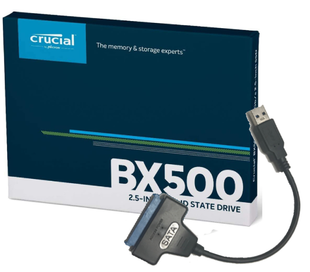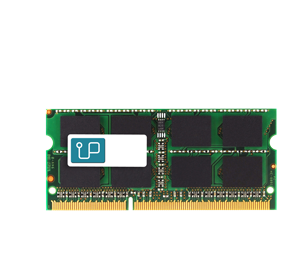HP 14-RO33TU
System Information
Manufacturer Specifications:
Memory Sockets: 1 slot(s)Maximum Memory: Supports up to 8GB
Model Id:
Product Notes:
To replace RAM is a simple procedure, the module is located under a service compartment underneath the notebook. To replace HDD please refer to HP service manual. The steps are: 1. Remove the battery 2. Remove service cover 3. Remove keyboard 4. Remove top cover 5. Remove USB boardUpgrade Type:
$599.00
$299.00
$166.00
$99.00
$69.00
$44.00
$43.00
$37.00